 copilot, cloned 1930s era comic strip contemporary pop art collage –ar 16:9 –v 5.1 –no text fonts letters watermark words typography slogans signature
copilot, cloned 1930s era comic strip contemporary pop art collage –ar 16:9 –v 5.1 –no text fonts letters watermark words typography slogans signature
Are you ready to crank your coding skills up to 11? Then it’s time you start harnessing the full potential of GitHub Copilot. Sure, it’s a handy autocomplete tool, but with a bit of creativity and some pro tips, you can transform Copilot into a productivity powerhouse! Let’s dive in and explore how you can unleash the beast.

Comment2Code: Magic at Your Fingertips
Why write code when you can command code into existence? With Copilot, all it takes is a detailed comment outlining the specs for your dream function. Just check out this example:
# Function to return portion of text between ``` blocks
# Block may not have language name, e.g. ```\nbaz\n```
# Or they can have it, e.g. ```javascript\nbaz\n```
# In this case language should not be in returned string
# Accepts one argument, the input
# Input Foo ```bar\n baz\n```
# Return baz
# Input Foo ```\n baz\n```
# Return baz
# Use regexp
Start typing the function and watch as Copilot weaves its magic!

Sure, Uncle Bob might be mad at us for all the comments, but just delete ‘em after!
Code2tests: Trust (and Verify) Your AI Overlord
Although Copilot is pretty rad at generating code snippets, there’s always a chance it could slip up. That’s where tests come in handy! You can even ask your friendly AI to write those tests for you:
# Write tests for get_code_from_string function
Voila! Copilot serves up a buffet of tests, including happy paths and edge cases. You can even guide it by specifying what kind of test you want to write with a function name.
def test_get_code_from_string_no_language_name
 Keep the test-generating party going!
Keep the test-generating party going!
Remember, the key to success with Copilot is generating a good amount of tests and thinking critically about untested use cases. Welcome to TDD in the 21st century: trust your robot overlords, but verify their work.
Refactor All the Things!
The possibilities are endless when you’ve got Copilot at your side. Need to refactor outdated C code into Rust? No problem. Just ask! You can update your old C++ libraries, switch test frameworks, or even rewrite your code in brainfuck (if that’s your thing).
For instance, if you’re a fan of Kent C. Dodds like me, you might want to refactor some enzyme tests to @testing-library. Piece of cake with Copilot!
// Rewrite previous test to @testing-library/react

The code’s in comments because we didn’t import @testing-library yet.
Padawan's Playground
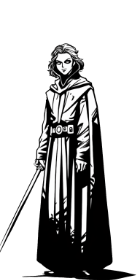
Wondering why @testing-library/react rocks? Here are five reasons:
- User-Centric Testing: Keep it real by testing from the user’s POV.
- Avoids Testing Implementation Details: No digging deep into components—let’s keep things chill.
- Better Integration with Modern React: Hooks? No problem.
- Built-in Asynchronous Utilities: Slick utilities to handle async shenanigans.
- Accessibility Emphasis: ARIA game on point.
Check out the official Why should I use React Testing Library? docs for more info.
Although enzyme and @testing-library have different ideologies, Copilot managed to generate tests that follow @testing-library guidelines. However, we did lose some logic in the process. No worries! Just ask Copilot for help again.
// assert if .custom-heading class is applied

And that’s a wrap, folks! GitHub Copilot is a game-changer for developers, making coding faster and more efficient than ever before. What are you waiting for? Give it a spin and watch your productivity soar! 🚀